This post reveals one method of adding colour to a black and white photograph with photoshop. We use a harbour side shot taken in the 1930’s. Of course we don’t know exactly what colour might have been present when this shot was taken so we have to use some artistic licence in order to reproduce the scene.
This technique requires a good knowledge of photoshop, clipping masks, colour curves and the ability to make selections.
The full source file can be downloaded here for reference.

BEFORE

AFTER
First we need to divide our image into the individual layers. Each segment will be coloured differently. The more segments we create the more detailed and realistic our final image will be.
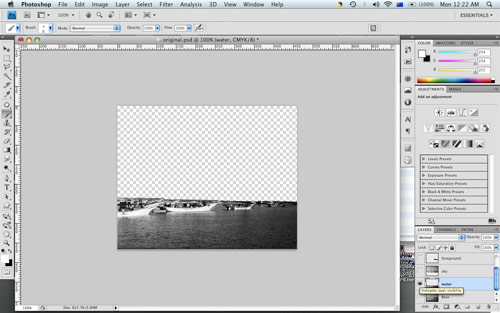
Water layer
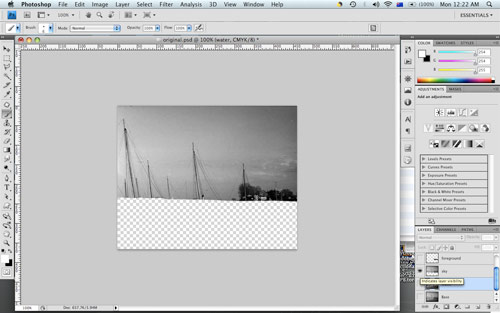
Sky layer
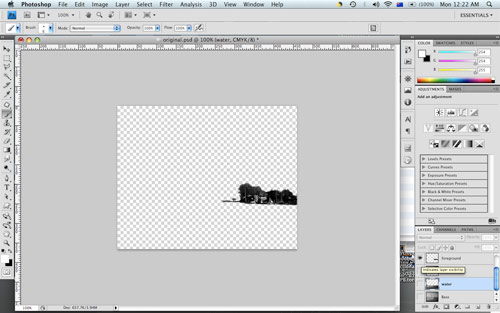
Foreground layer
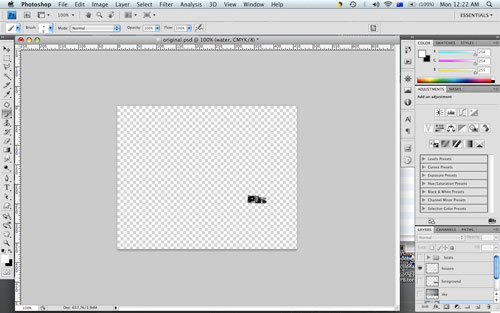
Houses layer
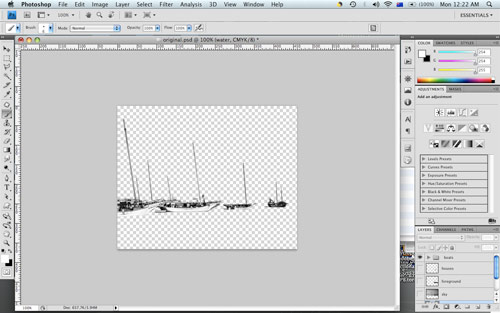
Boats layer
Next we use a colour curves adjustment layer on each of these segments in order to add colour. Note that all colour adjustments are made in CMYK mode. So we need to choose ‘image > mode > CMYK’ before we start.
First we create a colour curve adjustment layer above the water layer. By introducing cyan and magenta into the water we create an overall blue tone.
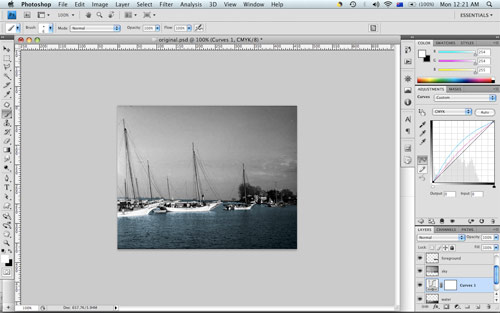
Next we add a colour curve adjustment layer above the sky layer and mix an overall orange colour in order to help simulate a sunset; allowing the orange tone to mix with the water.
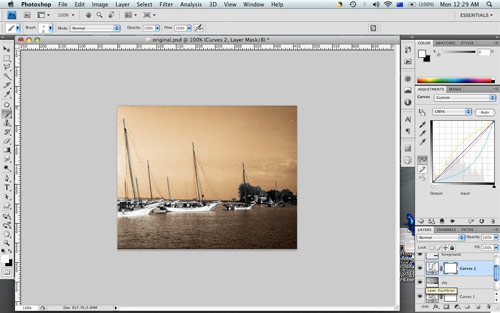
In order to help create a more dramatic sunset for the image we will create a bright orange gradient and blend it into the sky layer. First we create the gradient on a new layer above the sky layer.
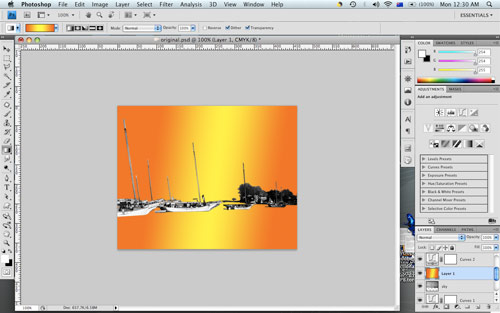
Next we change the blending mode of the gradient layer to overlay and bring the opacity down to 57 percent.
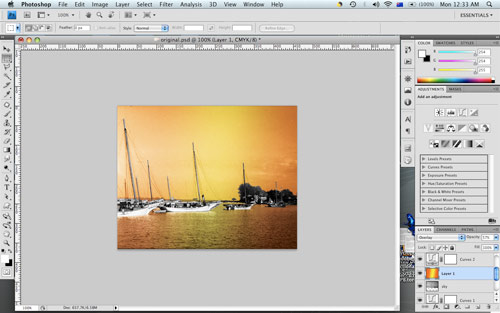
Next we create a colour curve adjustment layer above the foreground layer and mix a green colour for the trees. This time we want to limit the colour change to the foreground layer only. To achieve this we have to clip the colour curve adjustment layer to the foreground layer. With the colour curve layer selected hold down the alt key (option key on a mac) and click in between the curve layer and the foreground layer. Now the curve layer will be limited to the foreground layer only.
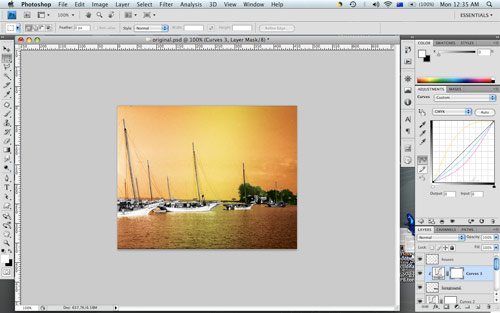
We do the same thing for the houses and boats layers.
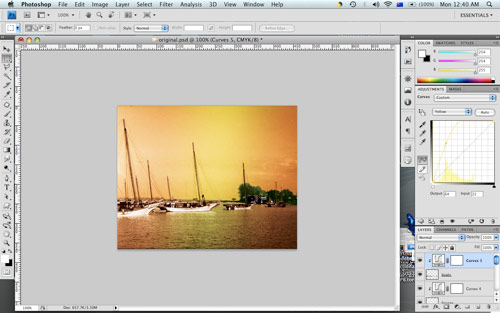
Finally we go back over all of the curves adjustments layers tweaking the settings until we are happy with the outcome. We can always come back and make more changes if we are not happy so long as we keep all of the layers intact and retain the source file.

Final result.

Leave a Reply